Media Kit
Allentown Logo Usage
General Usage Guidelines
- Our logo consists of two elements, our brand name, and tagline
- Always use our brand name and tagline together
- Never change the configuration or alter the proportions of these elements
- Don’t remove the registered trademark (®) symbols from the logo
- For consistency, our logo must have at least the value of "2x" on every side (x = the width of the stem of the letter"l") (see the grid below)
- This minimum spacing is not required when you’re placing our logo over a photograph with an even texture
- You can increase these margins but never reduce them
- Only show our logo in black, white, or blue
- Don’t use any other colors or alter the logo

Preferred Color Usage
Preferred Black and White Usage
Allowed Usage
Available Logo File Types
EPS
- Use CMYK EPS files to use logos in print projects
- EPS logos will have a transparent background
- Resize EPS files to any dimension without losing image quality
- EPS is the preferred format for large-format printing (posters, banners, etc.)
- NOTE: you can import RGB EPS files into Microsoft Office projects (PowerPoint and Word)
JPG
- You can use this file type for screen, web, or Microsoft Office projects (PowerPoint and Word)
- It opens with most programs
- JPG logos do not have a transparent background (it’s white)
- NOTE: JPG files will lose image quality if resized to a larger size
- To create a larger custom-size JPG, open an EPS logo file in Adobe Illustrator (or other vector graphics program) and resize it as needed
- Then export a new JPG at that size
PNG
- Often used for logos and graphics in web and screen projects
- It opens with many programs
- PNG logos will have a transparent background
- NOTE: PNG files will lose image quality if resized to a larger size
- To create a larger custom-size PNG, open an EPS logo file in Adobe Illustrator (or other vector graphics program) and resize it as needed
- Then export a new PNG at that size
Other Allentown Companies
Brand Color Palette
- In non-black and white, non-product-specific circumstances, where you can only use one color from the Palette always use deep blue
- Apply it in the format most appropriate for its application (CMYK, RGB, Hexadecimal, or PMS)
-
In non-black and white, non-product specific circumstances where you can use two colors, please use
- Deep blue
- Deep red
- Apply all colors in the format most appropriate for the application (CMYK, RGB, Hexadecimal, or PMS)
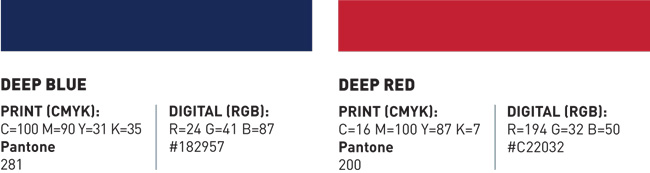
Brand Fonts
Headlines
Merriweather Sans Regular
Merriweather Sans Light
Text/Body Copy
Merriweather Regular
Open Sans Light
Open Sans Regular
Open Sans Bold
Downloads
For Our Partners and Distributors
We encourage you to use the assets above to create your own banner ads, webpages, or trade show graphics to promote your relationship with Allentown. Please try to incorporate the design suggestions shown below, which feature graphic elements that you should use in any customer-facing content. The blue bar and the Allentown logo are the primary required elements, with the red rule used as a secondary element. These images are not templates; they are examples to show how you could easily incorporate our branding into your own designs.
Also, if you require any of our product images for use in your designs, please reach out to us to obtain our latest image files. We allow for a lot of creative flexibility here and – though not required – we hope you’ll share your ideas with us if you have any hesitation about whether your designs are Allentown brand-appropriate.






QUESTIONS?
If you have any questions about how to use our fonts or create design elements relating to Allentown, LLC, please contact Allentown Marketing for assistance:
Joe Romano, Director of Marketing
609-259-7951 or 800-762-2243
JRomano@AllentownInc.com
"ALLENTOWN", the "ALLENTOWN LOGO", and "Improving Life – it's in our DNA." are registered trademarks of Allentown, LLC.
